Compile
Compile the Content Markdown into a Rendered Book
When you’ve completed writing your book or you’d like to generate a draft of the current state, you can use the compile command to convert the markdown and media in your content directory into a rendered e-book. Tanagra supports three different formats at this time: PDF, EPUB, HTML. Tanagra uses the Pandoc universal document converter behind the scenes to perform this conversion.
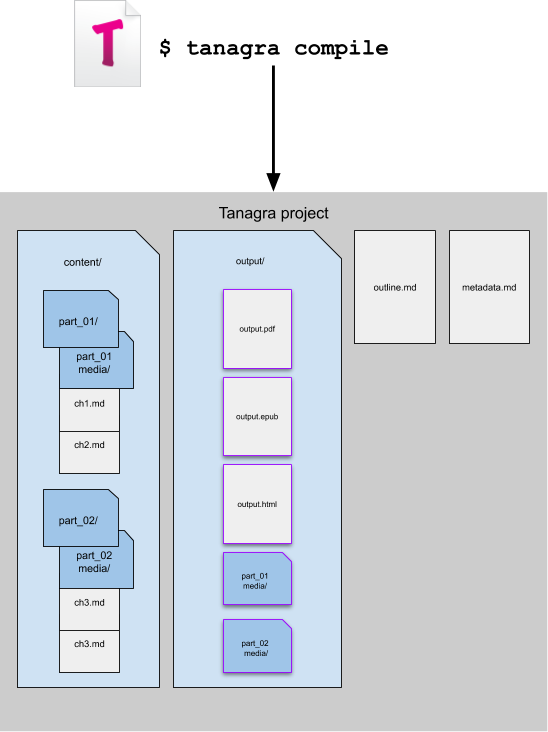
The tanagra compile book_format command will convert the files in the content/ directory into the specified book_format (PDF, EPUB, or HTML) seen outlined in purple.
tagangra compile [book_format]
The compile command accepts a book format of pdf, epub, or html. If you do not provide a book format, Tanagra will ask you which format you would like to use.
With Book Format Parameter
$ tanagra compile pdf
-------------------------------------
| Tanagra |
| A markdown book pipeline tool |
| https://www.tanagra.dev/ |
-------------------------------------
Compiling markdown into book.
Checking current working directory (/Users/user/Books/magic_tricks_for_dogs) for project...
...
Without Book Format Parameter
$ tanagra compile
-------------------------------------
| Tanagra |
| A markdown book pipeline tool |
| https://www.tanagra.dev/ |
-------------------------------------
Compiling markdown into book.
Checking current working directory (/Users/user/Books/magic_tricks_for_dogs) for project...
Please select the output format for your rendered book.
[1] PDF
[2] EPUB
[3] HTML
...
Rendered Book
When you’ve completed compiling your book, you can find it in the output/ directory in your Tanagra project.
$ ls -la output/
total 152
drwxr-xr-x 7 user staff 224 Jan 21 23:26 .
drwxr-xr-x 6 user staff 192 Jan 21 23:26 ..
drwxr-xr-x 2 user staff 64 Jan 21 23:00 Part 0 - Part Title_media
drwxr-xr-x 2 user staff 64 Jan 21 23:00 Part 1 - Part Title_media
-rw-r--r-- 1 user staff 5571 Jan 21 23:26 output.epub
-rw-r--r-- 1 user staff 1706 Jan 21 23:25 output.html
-rw-r--r-- 1 user staff 64753 Jan 21 23:26 output.pdf
Distribution
Your PDF and EPUB versions of your book are ready to distribute, although you may wish to rename the files or use some kind of metadata editor to refine your files.
For HTML distribution, simply bundle your HTML file with the media directories, just be sure to keep their relative paths the same. That is, wherever you put output.html (or whatever you rename it), you need to keep your media files in that same directory at the same level. If you rename your media directories, you’ll need to modify your HTML to reference the newly named media directory paths.
Next Steps
With your book complete and compiled into PDF, EPUB, or HTML, you’re now ready to publish! Congratulations on your completed book! :)